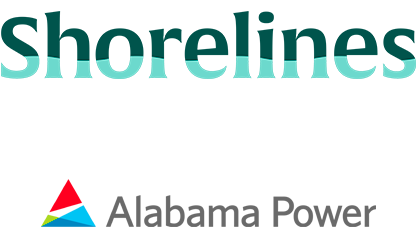Our lakes and rivers are important for many reasons: people use them for fun activities, they provide homes for wildlife, help with flood control and are vital for navigation. At Alabama Power, we manage 14 hydro facilities and lakes along the Coosa, Tallapoosa and Black Warrior rivers. And part of our role is to carefully manage these lake levels and keep you informed all year round.
Why do levels change?
- Flood Control. In the fall, we lower lake levels so they can hold extra water from heavy rains in winter and spring. This is done following rules from the Federal Energy Regulatory Commission (FERC) and in coordination with the U.S. Army Corps of Engineers.
- Recreational Use. In spring, we start to refill the lakes with stored rainwater so they reach the right levels for summer fun by May.
- Wildlife Protection. We release water from the lakes to help ecosystems and habitats, protecting fish and other aquatic animals. This is also part of our agreement with FERC to keep the water healthy.
- Navigation. Alabama leads the nation in miles of navigable channels, so we work with the Corps of Engineers to decide how much water to release for safe boating.
- Drought Conditions. If we don’t get enough rain, we might need to lower lake levels or change our usual schedule.
What’s the schedule for each lake?
For storage reservoirs
- Lake levels begin dropping on October 1 for Weiss, Neely Henry and Logan Martin on the Coosa River, and Lake Harris on the Tallapoosa River. Lowering ends for these lakes by November 30.
- Lake Martin, based on certain conditions, can begin lowering on September 1 and ends lowering on November 30.
- Smith Lake begins lowering on July 1 and ends lowering on November 30.
For run-of-river reservoirs
All of our other lakes are run-of-river lakes, which means whatever flows into them has to flow out, and they do not have a controlled lowering period. These include:
- Bankhead, Holt, Jordan, Lay, Mitchell, Thurlow, Walter Bouldin and Yates Lake.
How can I stay informed?
Visit apcshorelines.com or download our Shorelines app to receive real-time notifications about lake levels, generator activity and other updates concerning our lakes. You can even customize your notifications to receive information only about specific lakes on preferred days.
Follow our step-by-step instructions for how to set up these notifications.
" data-image-caption="
Click the notification icon in the bottom center of the screen.
" data-medium-file="https://apcshorelines.com/wp-content/uploads/Image-5-139x300.png" data-large-file="https://apcshorelines.com/wp-content/uploads/Image-5-473x1024.png" class="wp-image-14051 size-medium" src="https://apcshorelines.com/wp-content/uploads/Image-5-139x300.png" alt="Step 1" width="139" height="300" /> Step 1: Click the notification icon in the bottom center of the screen.
" data-image-caption="
Step 2: Click the settings icon in the top right corner.
" data-medium-file="https://apcshorelines.com/wp-content/uploads/Image-10-139x300.png" data-large-file="https://apcshorelines.com/wp-content/uploads/Image-10-473x1024.png" class="wp-image-14052 size-medium" src="https://apcshorelines.com/wp-content/uploads/Image-10-139x300.png" alt="Step 2" width="139" height="300" /> Step 2: Click the settings icon in the top right corner.
" data-image-caption="
Step 3: Click Add Notifications.
" data-medium-file="https://apcshorelines.com/wp-content/uploads/Image-6-139x300.png" data-large-file="https://apcshorelines.com/wp-content/uploads/Image-6-473x1024.png" class="wp-image-14049 size-medium" src="https://apcshorelines.com/wp-content/uploads/Image-6-139x300.png" alt="Step 3" width="139" height="300" /> Step 3: Click Add Notifications.
" data-image-caption="
Step 4: Select your lake and Confirm.
" data-medium-file="https://apcshorelines.com/wp-content/uploads/Image-7-139x300.png" data-large-file="https://apcshorelines.com/wp-content/uploads/Image-7-473x1024.png" class="wp-image-14050 size-medium" src="https://apcshorelines.com/wp-content/uploads/Image-7-139x300.png" alt="Step 4" width="139" height="300" /> Step 4: Select your lake and Confirm.
" data-image-caption="
Step 5: Select your preferred water levels by dragging the arrows on the chart.
" data-medium-file="https://apcshorelines.com/wp-content/uploads/Image-9-139x300.png" data-large-file="https://apcshorelines.com/wp-content/uploads/Image-9-473x1024.png" class="wp-image-14047 size-medium" src="https://apcshorelines.com/wp-content/uploads/Image-9-139x300.png" alt="Step 5" width="139" height="300" /> Step 5: Select your preferred water levels by dragging the arrows on the chart.
" data-image-caption="
Step 6: Select your preferred days, generator activity and alerts & updates. Click Save. Repeat steps for other lakes.
" data-medium-file="https://apcshorelines.com/wp-content/uploads/Image-8-139x300.png" data-large-file="https://apcshorelines.com/wp-content/uploads/Image-8-473x1024.png" class="wp-image-14048 size-medium" src="https://apcshorelines.com/wp-content/uploads/Image-8-139x300.png" alt="Step 6" width="139" height="300" /> Step 6: Select your preferred days, generator activity and alerts & updates. Click Save. Repeat steps for other lakes.